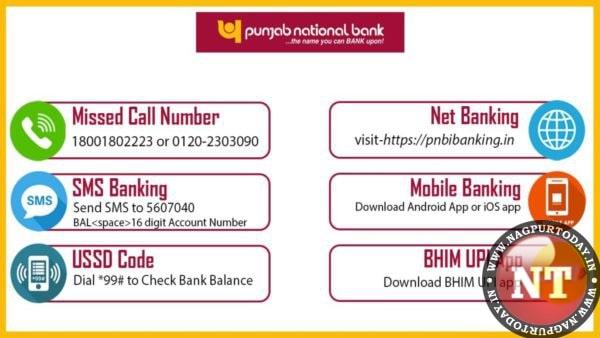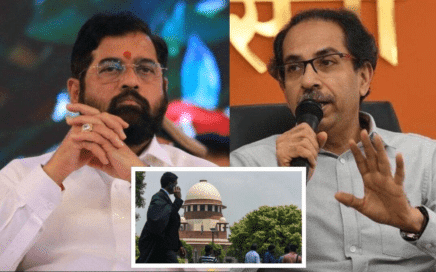Punjab National Bank (PNB) is one of the largest public sector banks in India. It offers a range of financial products and services, including savings and current accounts, loans, credit cards, and more. As a PNB account holder, it’s important to keep track of your account balance to avoid overdrafts and ensure that you have enough funds for your daily expenses. Fortunately, PNB offers several ways to check your account balance easily and conveniently. Let’s take a look at the various methods you can use to check your PNB account balance, including online and offline options.
PNB balance Check using number
To check your PNB account balance quickly and easily, all you need is the mobile number linked to your account and the PNB miss call balance enquiry number – 1800 180 2223. PNB Balance check service is completely free of cost, so you won’t have to worry about incurring any charges. It’s important to note that this facility is only available to PNB customers who have a savings or current account with the bank. So, if you want to stay updated on your account balance without having to visit a branch or log in to net banking, give the PNB miss call balance enquiry number a try.
Check PNB balance by SMS banking
If you want to check your PNB account balance without any hassle, you can do so easily by sending an SMS to the bank. All you need to do is type “BAL” followed by a space and then enter your complete 16-digit PNB account number. Send this message to 5607040 from your registered mobile number.
BAL <Account number> to 5607040
Once your balance enquiry request is received by the bank, you will receive an SMS containing your last clear bank balance on the same registered mobile number that you used to send the query. It’s important to make sure that you enter your complete 16-digit PNB account number accurately in the SMS, or you may receive an incorrect response. This facility is available only to PNB customers who have either a savings account or a current account in the bank.
PNB balance check by PNB Netbanking
As a Punjab National Bank customer, you can easily check your account balance online through the PNB netbanking portal. To do so, simply log in using your User ID and password, which is the same as your Customer ID printed on the front page of your PNB passbook. Once you have logged in, navigate to the Accounts or the Accounts Summary section to check your PNB account balance. This is a convenient way to keep track of your account balance from the comfort of your own home or office.
PNB balance check balance by mobile banking
PNB offers two mobile apps, PNB One and PNB mPassbook, which allow you to check your account balance on the go. You can download either of these apps from the Google Play Store or Apple App Store, and register yourself on the app. The registration process does not require your debit card. Once you are registered, you can easily check your account balance by going to the Accounts Summary section of the app. This is a convenient option for you if you prefer to use mobile phone for banking activities.
PNB mPassbook app
To check your PNB bank account balance, you can also download and launch the PNB mPassbook mobile application on your mobile device. Once you have installed the app, enter your PNB MPIN and click on the ‘Login’ button. You will be directed to your bank account balance instantly. If you want to view your recent transactions, simply click on the arrow. Additionally, you can also download your PNB e-statement instantly by clicking on the hamburger icon. This mobile application is convenient, quick and easy to use. Keep in mind that you need to have a registered mobile number with PNB to use the PNB mPassbook app.
PNB one mobile banking app
Once you have downloaded and launched the PNB ONE mobile app on your smartphone, you will be prompted to log in. Once you have successfully logged in, you can view your PNB account balance on the app’s home screen. The app will display your balance as “Total Available Balance” in your Savings Account, Current Account or Deposit Account, depending on the type of account you have with PNB.
PNB balance check using whatsapp
If you prefer using WhatsApp, you can check your PNB account balance by saving the number +91-9264092640 in your contact list and sending a message saying ‘Hi’ on WhatsApp. Once you send the message, you’ll receive various options to choose from. Select the appropriate option to check your bank balance. This is a quick and easy way to check your balance without having to log in to the PNB app or netbanking portal.
PNB balance check by ATM
Simply visit any of the nearby PNB ATMs and insert your PNB debit card in the machine. Once you have inserted your card, enter your 4-digit PNB debit card ATM PIN. After that, select the option for balance enquiry and your total PNB account balance will be displayed on the ATM screen. If you require a printed copy of your account balance, you can choose the option to print it out as well. Remember to keep your debit card and PIN safe after checking the balance.
Check PNB balance by UPI
If you have linked your PNB account to any UPI app, you can easily check your account balance through it. All you need to do is open the UPI app on your mobile device and log in. Once you log in, you will see a list of all the bank accounts linked to the UPI ID. Select your PNB account from the list, enter your UPI PIN and you’ll be able to view your PNB account balance instantly. It’s a quick and hassle-free way to check your account balance on the go.
PNB balance check using passbook
To check your PNB account balance using your passbook, you need to visit the nearest PNB branch with your passbook during the PNB bank timings. Swipe your passbook in the passbook update machine available in the branch. Your updated account balance will be printed on your passbook. Make sure to keep your passbook updated regularly to stay aware of your account balance and transactions.