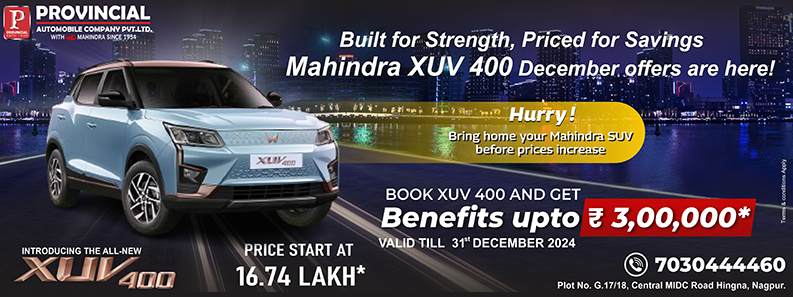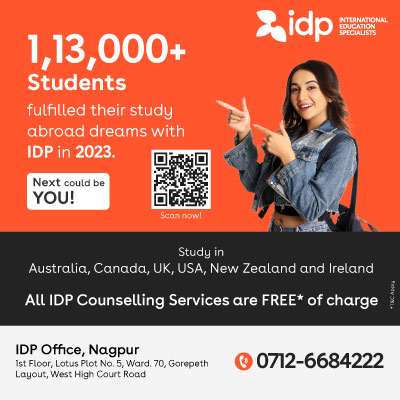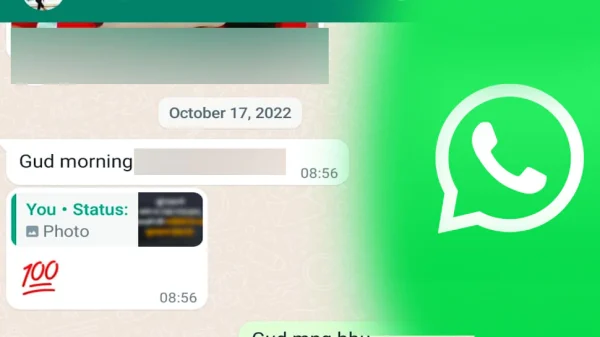
Sending too many ‘Good Morning’ texts on WhatsApp can get you banned. No, this is not click bait. You can actually get banned for doing that. WhatsApp can count it as spam and the app does take down accounts that demonstrate abnormal activities like even forwarding unverified information. These activities are quite prevalent on the messaging application and that is one reason why WhatsApp bans Indian accounts in the millions every month.
What exactly can get you banned on WhatsApp?
While not meaning any ill will, WhatsApp users could end up being on the banned list due to various reasons. You could be unknowingly spamming your contacts, forwarding unverified information or overusing WhatsApp’s broadcast lists. These activities violate the company’s Terms of Service, especially if it involves spam, scams or puts WhatsApp users’ safety at risk. According to WhatsApp’s monthly user safety report, over 2.3 million Indian accounts were banned in the month of August alone.
How does WhatsApp decide which account to ban?
WhatsApp claims that it deploys a combination of security measures and processes to help keep users safe on the platform. To do that it applies spam detection technology to spot and take action on accounts engaging in abnormal activities to stop spam. Since the volume of messages is extremely high, it is not possible for a human moderator to keep tabs on the messages that are violating the company’s terms of service. That’s the reason the process is automated.
How to make sure you don’t get banned by WhatsApp?
Forwarding messages: WhatsApp asks its users to check and recheck before forwarding messages. The app has a label for all forwarded messages and limits the number of times you can forward messages as a way to encourage users to reconsider before sharing. If you aren’t sure whether something’s true or don’t know the source of the message, don’t forward it.
Broadcast messaging: WhatsApp asks its users to avoid automated or bulk messages or auto-dial using WhatsApp. WhatsApp uses both machine learning technology and reports from users to detect and ban accounts that send unwanted automated messages. Over-using broadcast lists could also lead to a ban. The feature works only when users have added your phone number to their contact list. Frequent use of broadcast messages may lead people to report your messages, and WhatsApp will ban accounts that are reported multiple times.
Adding people to WhatsApp Groups: WhatsApp suggests that you should get permission from contacts before you add them to a group. If you add someone to a group and they remove themselves, honour their decision. WhatsApp claims that if a contact asks you to stop messaging them, you should remove the contact from your address book and refrain from contacting them again.
Communicate with known contacts: Only send messages to those who have contacted you first or have requested you to contact them on WhatsApp.
Don’t Violate WhatsApp’s Terms of Services: Keep in mind that the reason for an account ban is a violation of WhatsApp’s Terms of Services which includes publishing falsehoods and engaging in illegal, defamatory, intimidating, harassing behavior, among others. For more information or examples of activities that violate WhatsApp’s Terms of Service, you can review the “Acceptable Use of Our Services” section of the Terms of Service.
What to do if your account gets banned by mistake?
-If you find that your account is blocked by WhatsApp, you can take the following steps to resolve the situation:
-Email WhatsApp or tap request a review in the app, WhatsApp will look into your case and get back to you as soon as they complete the review.
-When you request a review in the app, you’ll be prompted to enter a 6-digit registration code sent to you via SMS.
-Once you’ve entered it, you’ll be able to submit your request for a review and add details to support your case.