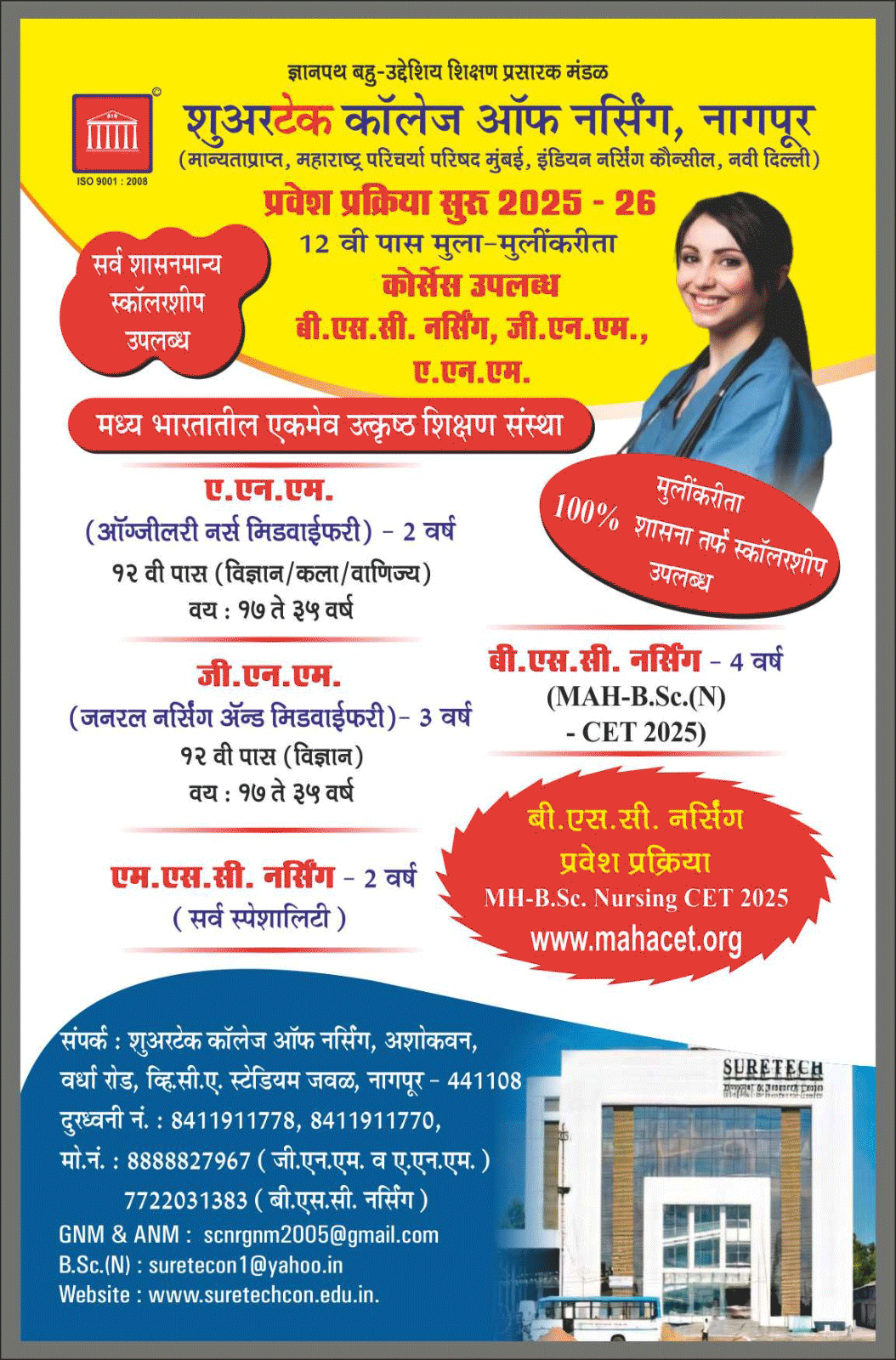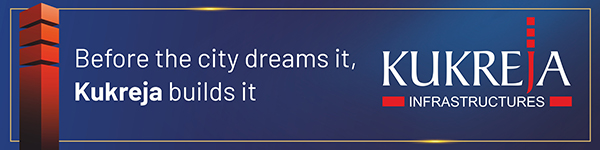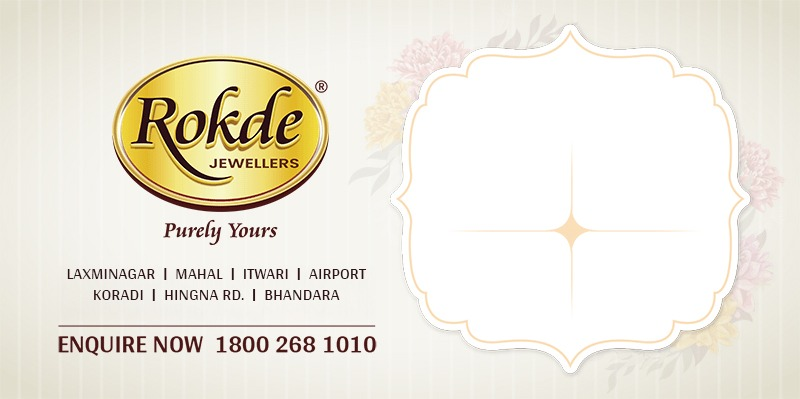In today’s digital age, the convenience and accessibility of financial services have been revolutionized by online banking. Opening a savings account online has become a popular choice for individuals seeking a hassle-free and secure way to manage their money. This comprehensive guide will take you through the step-by-step process of opening a savings account online, exploring its benefits, and addressing common concerns.
Benefits of Opening a Savings Account Online
Before diving into the process, let’s understand the advantages of opening a savings account online:
- Convenience: With online banking, you can skip the long queues and paperwork associated with traditional banking. Opening an account can be done from the comfort of your home or office, at any time that suits you.
- 24/7 Access: Online savings accounts offer the convenience of accessing your account 24/7. You can check your balance, review transactions, and make transfers at your fingertips.
- Higher Interest Rates: Many online banks offer higher interest rates compared to traditional brick-and-mortar banks. This means your savings can grow faster with the power of compounding.
- Lower Fees: Online banks often have lower overhead costs, allowing them to offer fewer fees and charges for account maintenance and transactions.
- Enhanced Security: Reputed online banks employ robust security measures to safeguard your financial information, providing peace of mind during digital transactions.
- Mobile Banking: Most online banks provide mobile apps, enabling you to manage your savings account on the go, making transactions easier and faster.
Step-by-Step Guide to Opening a Savings Account Online
Step 1: Research and Compare
Start by researching various online banks and their savings account offerings. Compare interest rates, fees, minimum balance requirements, and additional features. Look for an account that aligns with your financial goals and preferences.
Step 2: Choose the Right Bank
Select a trustworthy and established online bank with a solid reputation. Check customer reviews and ratings to gauge their customer service quality and reliability.
Step 3: Gather Required Information
To open a savings account online, you’ll need to provide personal details such as your full name, address, date of birth, and employment information. Prepare a government-issued ID, like a driver’s license or passport, for verification purposes.
Step 4: Visit the Bank’s Website
Head to the website of the chosen online bank and navigate to the “Open a Savings Account” or “Apply Now” section.
Step 5: Complete the Application
Fill out the online application form with accurate information. Double-check all details before submitting the form.
Step 6: Identity Verification
Online banks typically verify your identity electronically. They may use the information provided, along with data from credit bureaus, to confirm your identity.
Step 7: Fund Your Account
Once your application is approved, you’ll need to fund your savings account. You can transfer money from your existing bank account or use other accepted funding options like a check or electronic transfer.
Step 8: Confirm and Receive Account Details
Upon successful funding, you will receive confirmation of your new savings account along with your account details. This information may be sent via email or displayed on the bank’s website.
Step 9: Set Up Online Banking
Create login credentials and set up security features to access your savings account securely online.
Conclusion
Opening a savings account online offers a seamless and efficient banking experience with an array of benefits. As the digital world continues to evolve, online banking will undoubtedly become the preferred choice for many. Remember to choose a reputable bank, thoroughly review the account terms, and protect your account information. Embrace the convenience, higher interest rates, and security that online savings accounts provide, and take charge of your financial future with just a few clicks!