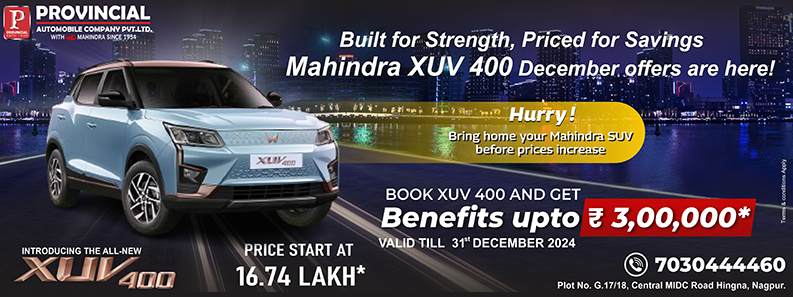The PDF file is a format that makes sure of the fact that the file is opened and used in the same pattern. When we send a PDF file to someone, they can open it in the series we made the file. Before PDFs, people used to send the pictures directly without creating a document. This was so tiring for the person opening all of them and then hard to understand the series. That process induced a lot of wastage of time for both the sender and receiver.
PDF files can be opened in the same way, no matter what software was used by the sender or what software the receiver is using to open that individual PDF file. When the documents are embedded in a manner, the information stays safe, secure, and accessible for a long time.
The popularity was initially raised because the PDF file was made free by Adobe. That made everyone learn it and understand it nicely.
How to combine PDF files into one document?
There are so many people who don’t know how to move multiple files into document. Merging two PDF files is not a challenging subject to follow to get the desired result. Here are the steps you can follow to combine PDF files:
- Open the app, say Acrobat DC to combine the files, and click on the tab on the top line with the name and tools. Then the options will show up in that tab, find and click on “combine files.”
- Then you have to click on the name “Add files.” After clicking on add files, you need to select the multiple PDF files that you wanted to combine. You can then merge the PDF files or make a mix of those PDF documents and other files.
- If some of the files that contain any document that you don’t want to include in your revised document, you can delete the specific ones. You can also reorder the images or documents if you’re going to and make the PDF file as you wanted it to be.
- When you are finished arranging the files or the documents, you can click on the “Combine Files ” button,” and you are done.
These are the steps you need to follow to know how to combine PDF files into one document. These steps are elementary and effective to use for merging your PDF files.
The main benefits of creating a PDF file
The format remains maintained:
The main problem arises when the format and layout change when you share the document without making a PDF. When the format changes, all the efforts you put into that goes away and your time gets wasted. This disappoints you as well as the person you sent that document to.
When you make a PDF document, the document gets stuck the way it was made. The layout, series, manner, and the matter stay the same as intended to stay.
They can fit in a small in size:
PDF files are the files that have all the documents, but still, they take less space than the files would take if they were not in a PDF. The PDF format has an advantage that can make high-quality documents compressed into one document. PDF files are the best option if you are interested in keeping them in hard-drive spaces; you can also merge your files into one, which would manage a lot of space for you. If you do not know how to move multiple files into document, you can easily do that using Acrobat DC. That way, you can keep many more documents safely and can be accessed anytime.
Can be secured by a password:
PDF files can be accessed easily and quickly if you want them to be accessed for free. If there is a PDF file that contains the information that you don’t want to share with anyone, you can secure it with a password very easily.
If you protect the file, only the person who has access to the password of the PDF file can open it and read the contents of the PDF. The password-protected files can contain information about your customers if you are the owner of a business company. Password on the PDF files can help you keep the prying eyes away from the information.
Acceptable everywhere:
Everyone widely uses PDF files. So whether you are someone who is in a school, college, or in an office, you can send the documents that you wanted to send to your boss or teachers, and they are accepted easily.
This is the main reason everyone is using PDF files for all the documents because when something that is adopted worldwide and you want to share those documents with someone who is far away from you, you can do that without facing any issues of accessibility or any issues regarding the sharing also.
Can work on every system:
PDF files can be opened and work at every operating system that is currently in use. So it doesn’t matter if the viewer is using a PC or a mobile phone or a Mac; these can be operated easily.
Some people have queries regarding if the PDF files can be accessed on Android or iOS. The answer is yes; you can use and work on such files on Android, iOS, and windows also without making any changes in the document.
Not going anywhere:
Even though there are so many new technologies in the market, but yet there is no substitute for PDF files right now. And, indeed, PDF files are here to hold our documents safe for the long-haul. Companies always like every common thing, and the format is widespread everywhere.
So if you want an excellent formatting and virus free PDF files, you can invest in good software for PDF without hesitating at all about anything. Even if it is a bit expensive, you can get worth it by the time people stop using it.