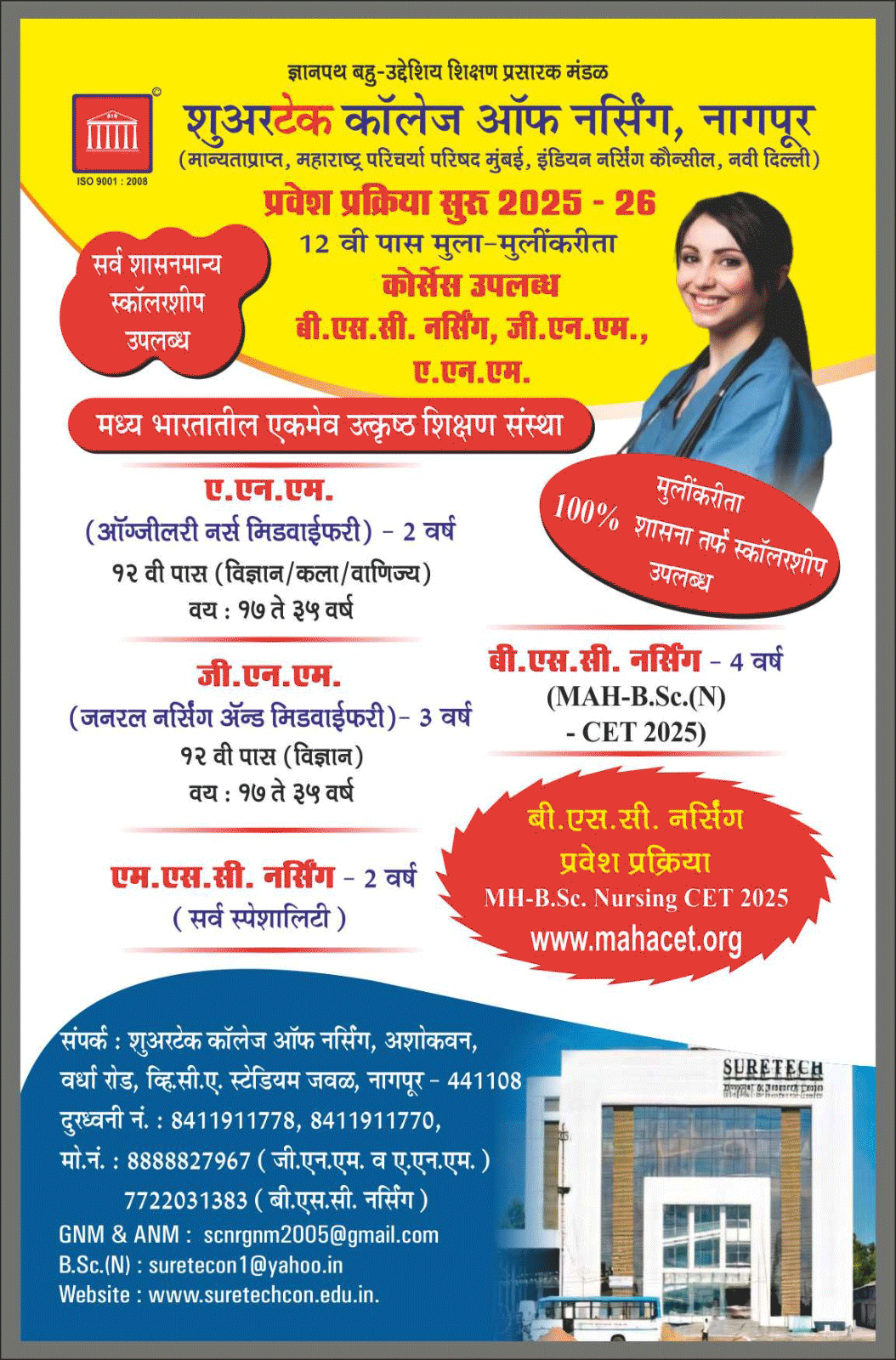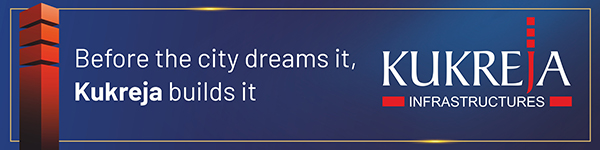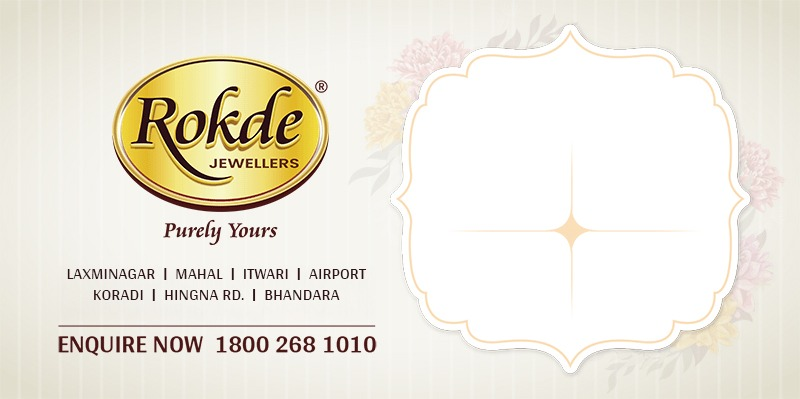In today’s digital India, your Aadhaar card is more than just a piece of identification – it’s your key to accessing a wide range of government services, financial transactions, and much more.
But as our lives evolve, so does the information that defines us. Whether you’ve moved to a new city, changed your name after marriage, or simply noticed an error in your details, keeping your Aadhaar card up-to-date is important.
Understanding Aadhaar Updates: What Can You Change?
Before we get into the how-to, let’s clarify what information you can update on your Aadhaar card:
Online Updates (on UIDAI official website):
- Proof of Identity (POI)
- Proof of Address (POA)
Offline Updates (at Aadhaar Seva Kendra):
- Name
- Gender
- Date of Birth
- Address
- Mobile Number
- Email ID
- Biometric Information
It’s important to note that there are some limitations on how often you can update certain details:
- Name: Twice in your lifetime
- Gender: Once in your lifetime
- Date of Birth: Once in your lifetime
- Other details (like address, mobile number, email): No strict limits
How to Update Your Aadhaar Card Online?
The Unique Identification Authority of India (UIDAI) has made it possible to update Aadhaar Card details online (limited to POI and POA), making the process more convenient for many users. Here’s a step-by-step guide to updating your Proof of Identity (POI) and Proof of Address (POA) online:
- Visit the UIDAI Aadhaar Website.
- Click on the “Login” option on the homepage.
- Enter your 12-digit Aadhaar number and the captcha code.
- Click “Send OTP” to receive a one-time password.
- Enter the OTP you received and click “Login” to access your Aadhaar dashboard.
- Now, find and click on the “Document Update” section.
- Check the Aadhaar details displayed on your screen.
- Tick the declaration box to confirm.
- Click “Continue”.
- Now, choose the specific details you want to update (POI or POA).
- Upload clear, legible scans of your supporting documents.
- Here, tick the checkbox to accept the terms.
- Click “Next” and then “Submit” to complete your update request.
- Download the acknowledgment slip for your records.
Important Note: UIDAI has extended the deadline for free online updates of POI and POA to December 14, 2024.
Click Here to Order Aadhaar PVC Card and Check Aadhaar PVC Card Status
How to Update Your Aadhaar Card Offline?
For updates like name changes, gender updates, biometric information, etc, you’ll need to visit an Aadhaar Seva Kendra (ASK) in person. Here’s how to prepare for and complete an offline update:
- Go to myaadhaar.uidai.gov.in
- Now click on “Book an Appointment”
- Then, select between UIDAI-run or Registrar-run Aadhaar Seva Kendra
- Select resident type
- Enter mobile number and captcha
- Submit OTP
- Select Update Type: Choose “Update Aadhaar”
- Select “Document Based Update”
- Here, select the information you want to update
- Review the provided information
- Confirm details and click “Save & Proceed”
- Accept the declaration
- Find a nearby centre
- Select a convenient date and time
- Click “Submit”
- Then, choose “Pay at Center” option to make the payment.
- Confirm your booking
- An application form will be displayed
- Download and print this form to bring to your appointment
Chick Here To Know About RTPS Bihar: Download Certificate and Check Application Status.
Visit the Aadhaar Seva Kendra
On the day of your appointment:
- Arrive at the ASK with your printed application form and all necessary supporting documents.
- Present your documents to the officer.
- Your biometrics (fingerprints, iris scan, and photograph) may be captured again.
- Pay the required fee (if applicable).
- Receive an acknowledgment slip with your Update Request Number (URN).
Documents Required for Aadhaar Updates<
The documents you need depend on what you’re updating. Here’s a quick reference:
For Proof of Identity (POI):
- Passport
- PAN Card
- Ration/PDS Card
- Voter ID
- Driving License
- Government Photo ID Cards
- NREGS Job Card
- Recognized Educational Institution ID Cards
For Proof of Address (POA):
- Passport
- Bank Statement/Passbook
- Post Office Account Statement/Passbook
- Ration Card
- Voter ID
- Driving License
- Government ID Cards
- Electricity Bill (not older than 3 months)
- Water Bill (not older than 3 months)
- Telephone Landline Bill (not older than 3 months)
- Property Tax Receipt (not older than 1 year)
- Credit Card Statement (not older than 3 months)
- Insurance Policy
- Signed Letter from Recognized Public Authority
- Gas Connection Bill (not older than 3 months)
For Date of Birth Update:
- Birth Certificate
- School Leaving Certificate
- Passport
- Government ID Card/PAN Card
For Name Update:
- Marriage Certificate
- Gazette Notification
- Legal Name Change Certificate
Remember, all documents should be original or self-attested copies. For a complete list of acceptable documents, always refer to the official UIDAI website.
Aadhaar Update Charges
While online updates for POI and POA are currently free (until December 14, 2024), other updates may incur charges:
- Biometric Update:
- Free once between ages 5-7 and once between 15-17
- ₹100 for other instances
- Demographic Update:
- Free if done with biometric update
- ₹50 if done separately
- Document Update at Aadhaar Centre:
- ₹50
Conclusion
In our rapidly evolving digital world, your Aadhaar card is more than just an ID – it’s your key to a wide range of services and opportunities. By keeping your Aadhaar information up-to-date, you ensure seamless access to government services, financial transactions, and much more.
Remember, updating your Aadhaar is not just about compliance; it’s about maintaining the accuracy of your digital identity. Whether you choose the convenience of online updates or the comprehensive options available at Aadhaar Seva Kendras, regular updates ensure that your Aadhaar remains a true reflection of your current information.